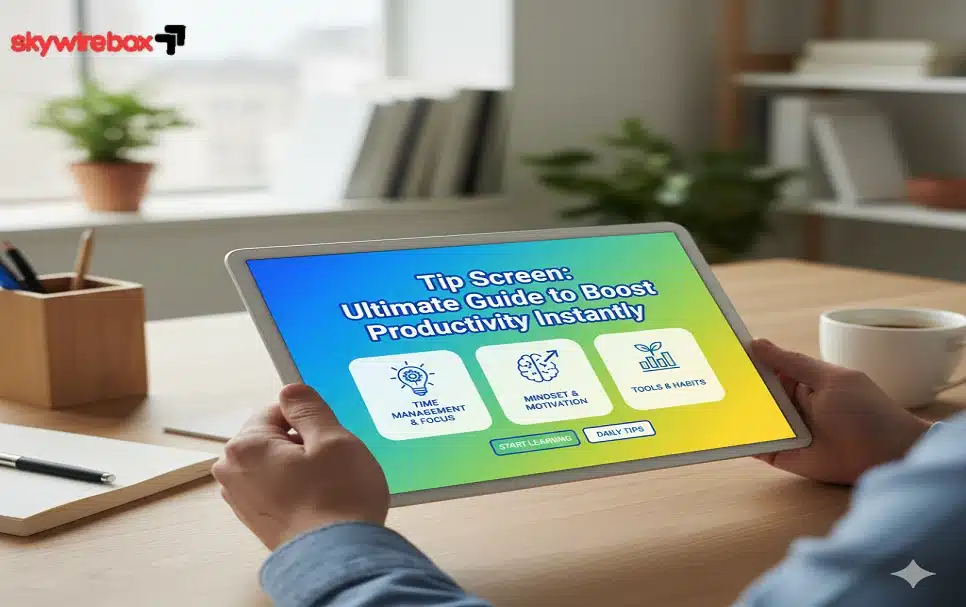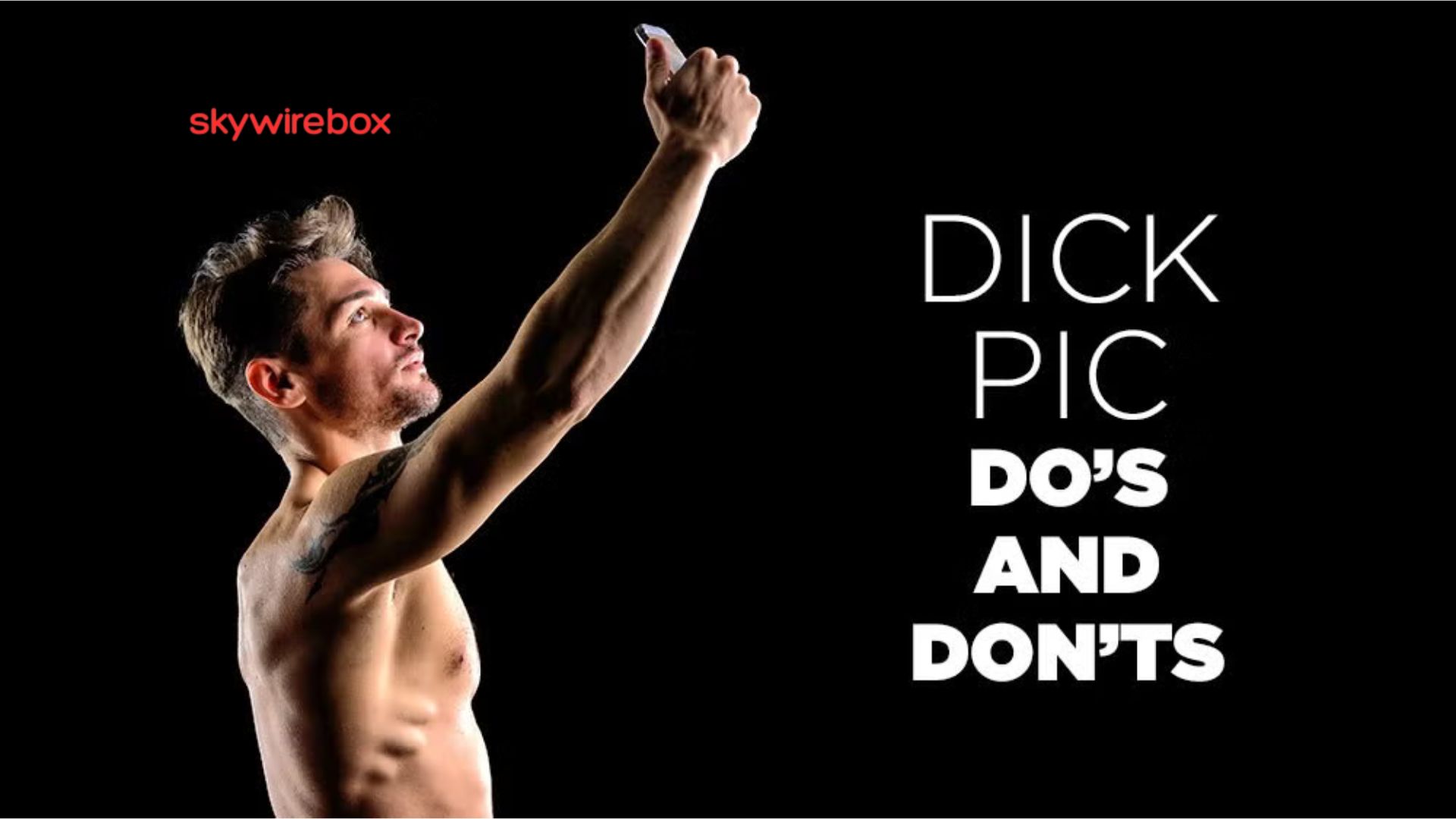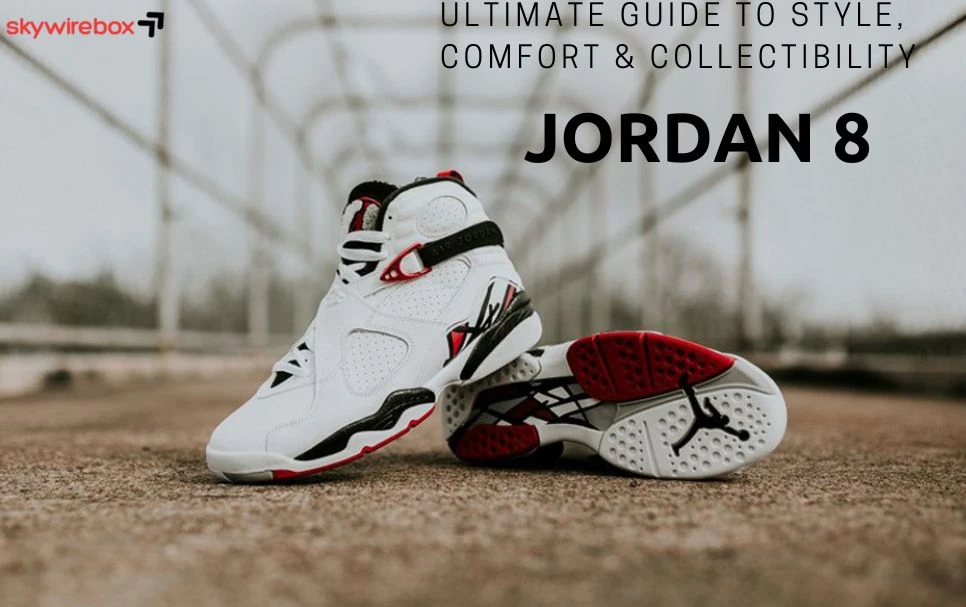Have you ever wondered what makes Google Chrome the browser of choice for millions of people worldwide? If you use the internet every day, understanding what Google Chrome is and how it works can change the way you browse.
This isn’t just another web browser it’s a powerful tool designed to make your online experience faster, safer, and easier. Keep reading to discover why Chrome might be the perfect fit for your digital life and how it can help you get more done with less hassl
Google Chrome Basics
Google Chrome Basics cover the essential facts about this popular web browser. Chrome is fast, simple, and secure. Millions use it daily for browsing websites, watching videos, and working online. Understanding its history, interface, and platform support helps users get the most out of Chrome.
This section explains these points clearly and simply.
History And Development
Google Chrome launched in 2008. It was created to provide a faster and safer browsing experience. Google built Chrome using the open-source Chromium project. The browser quickly grew in popularity. Regular updates improve speed, security, and features.
User Interface Overview
Chrome has a clean and simple design. The address bar, called the Omnibox, combines search and URL functions. Tabs sit at the top for easy site switching. The menu button gives access to settings and tools. The interface focuses on speed and ease of use.
Supported Platforms
Chrome works on many devices. It supports Windows, macOS, and Linux computers. Mobile versions run on Android and iOS phones and tablets. Syncing lets users access bookmarks and history across devices. This makes Chrome flexible and convenient.
Key Features
Google Chrome offers many features that improve your browsing experience. These features make Chrome fast, simple, and safe. They help users work better and enjoy the web more. Below are some key features that make Chrome popular worldwide.
Speed And Performance
Chrome loads web pages quickly. It uses a powerful engine to run websites fast. This reduces waiting time. Chrome also manages memory well, so it stays smooth even with many tabs open.
Tab Management
Chrome lets you open many tabs and switch easily. You can group tabs to keep things organized. It also saves tabs if the browser closes by mistake. This keeps your work safe.
Sync Across Devices
Chrome syncs your bookmarks, history, and passwords across devices. Just sign in with your Google account. This means you can access your data on phones, tablets, or computers without effort.
Extensions And Add-ons
Chrome supports many extensions that add new tools. These help with tasks like blocking ads or saving passwords. You can find extensions in the Chrome Web Store and install them easily.
Security Measures
Chrome protects you from harmful websites and downloads. It updates automatically to fix security issues. It also warns you about suspicious sites to keep your data safe.
Customization Options
Google Chrome offers many ways to personalize your browsing experience. Customization helps make the browser fit your style and needs. It improves how you use the web every day.
Themes And Appearance
Chrome lets you change how it looks with themes. Choose colors or images to brighten your screen. Themes are easy to find and install from the Chrome Web Store. You can switch themes anytime to match your mood.
Besides themes, you can adjust the font size and page zoom. This makes reading easier and comfortable. Small changes in appearance make a big difference in your browsing comfort.
Homepage And Startup Settings
Set your favorite page to open when you start Chrome. It could be a news site, search engine, or your own webpage. You can also choose multiple pages to open at once.
Chrome allows you to continue where you left off. This means your open tabs return after closing the browser. These settings save time and help you stay organized online.
Privacy Controls
Chrome offers clear privacy settings to control your data. You can block cookies or prevent sites from tracking you. These options protect your information while browsing.
Use the built-in tools to clear your history and cache. Managing your privacy is simple and direct in Chrome’s settings. This helps keep your browsing safe and private.
Benefits For Users
Google Chrome offers many benefits for users. It makes browsing faster and easier. Users enjoy a smooth experience with helpful features. Security and compatibility also improve daily. The browser helps people work and browse effectively.
Enhanced Productivity
Chrome loads pages quickly, saving valuable time. Users can open many tabs without slowing down. Extensions add useful tools directly to the browser. Features like autofill and password manager reduce typing. Tasks get done faster and with less effort.
Seamless Integration With Google Services
Chrome connects well with Google apps like Gmail and Drive. Users can access files and emails easily. Syncing across devices keeps bookmarks and history updated. This makes switching between phone and computer simple. Everything works together smoothly for a better experience.
Regular Updates And Support
Chrome receives frequent updates to fix bugs and add features. Security patches protect users from online threats. The browser adapts to new web standards quickly. Support is available through help forums and guides. Users benefit from a safe and reliable browser.
Tips And Tricks
Google Chrome is a popular web browser known for its speed and simplicity. Many users only scratch the surface of what Chrome can do. There are useful tips and tricks to improve your browsing experience. These small techniques save time and make tasks easier.
Keyboard Shortcuts
Keyboard shortcuts help you work faster in Chrome. Press Ctrl + T to open a new tab quickly. Use Ctrl + W to close the current tab without a mouse. Ctrl + Shift + T reopens the last closed tab. To switch between tabs, press Ctrl + Tab or Ctrl + Shift + Tab.
Ctrl + L jumps the cursor to the address bar. Ctrl + D bookmarks the current page. These shortcuts reduce clicks and speed up browsing.
Hidden Features
Chrome has hidden features that many miss. Type chrome://flags in the address bar to access experimental settings. These can improve browser speed or add new functions.
Use the built-in task manager by pressing Shift + Esc. It shows which tabs or extensions use the most memory. You can close heavy tasks to make Chrome faster. Another feature is the reading mode, which removes ads and clutter for easier reading.
Troubleshooting Common Issues
Chrome may sometimes slow down or crash. Clearing cache and cookies often fixes these problems. Go to Settings, then Privacy and Security, to clear browsing data.
Disable extensions one by one if the browser behaves oddly. Some extensions can cause conflicts or slowdowns. Resetting Chrome to default settings can also solve many issues.
Keep Chrome updated to avoid security risks and bugs. The browser updates automatically, but checking manually helps too.

Frequently Asked Questions
What Is Google Chrome Used For?
Google Chrome is a web browser used to access websites and online content. It offers fast browsing, security, and easy navigation.
How Does Google Chrome Improve Browsing Speed?
Chrome uses advanced technology to load pages quickly. It optimizes resource use and preloads pages to enhance speed.
Is Google Chrome Safe To Use?
Yes, Chrome has built-in security features like malware protection and automatic updates to keep users safe online.
Can I Customize Google Chrome’s Features?
Yes, Chrome supports extensions and themes, allowing users to personalize their browsing experience easily.
Conclusion
Google Chrome is a popular web browser used worldwide. It helps people visit websites quickly and safely. The browser is simple and easy to use. It has many tools to make browsing better. Many devices support Chrome, making it very flexible.
Regular updates keep it secure and fast. Everyone can find it useful for daily internet tasks. Chrome continues to grow with new features. It remains a top choice for many internet users. Our all updete get to visit our website: skywirebox